|
FmPro Migrator 9.48 - improves the reading of SQL Server tables. Top 10 Features
For more info please send email or call.
Description The MySQL and SQL Server to FileMaker Pro conversion features included in FmPro Migrator enable fast and easy schema importing from popular SQL database servers. This feature prevents manual data entry errors and ensures full UTF-8 data transfer compatibility. Data and schema from public, open source and private data sources can serve as the starting point for building or enhancing FileMaker Pro solutions. It is also possible to build desktop or mobile FileMaker solutions having data sync capability back to the original SQL database server. |
|||||||||||||||||||||||||||||||||||||||||
|
Step #1 of the migration process is to enter the source database connection parameters, then click the Step #1 button. FmPro Migrator will display a progress dialog while reading the metadata from the source database (MySQL is shown here). |
|
Once the table info has been imported into FmPro Migrator, click the Copy All Tables to Clipboard button. The table creation XML code will be put onto the clipboard, ready to be pasted into FileMaker Pro. |
|
Clicking the Step #3 button transfers the data from the SQL database into FileMaker Pro. |
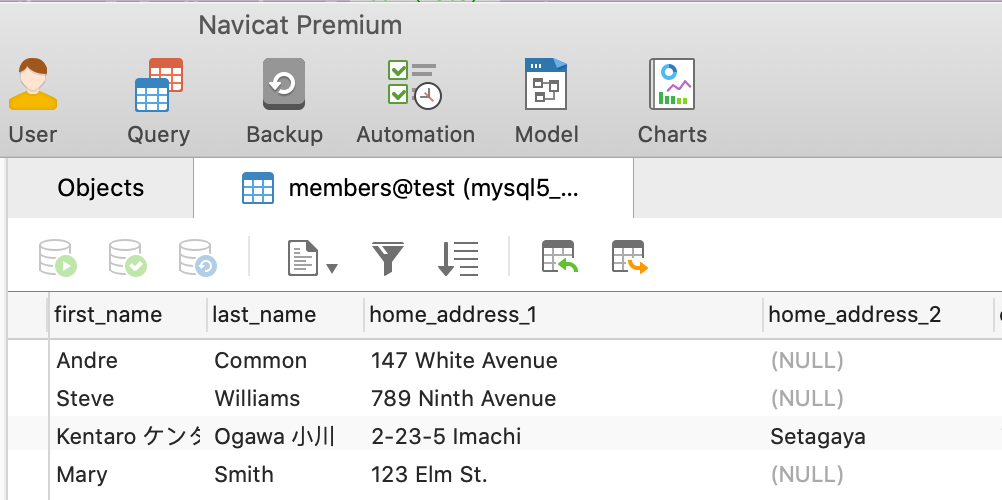 |
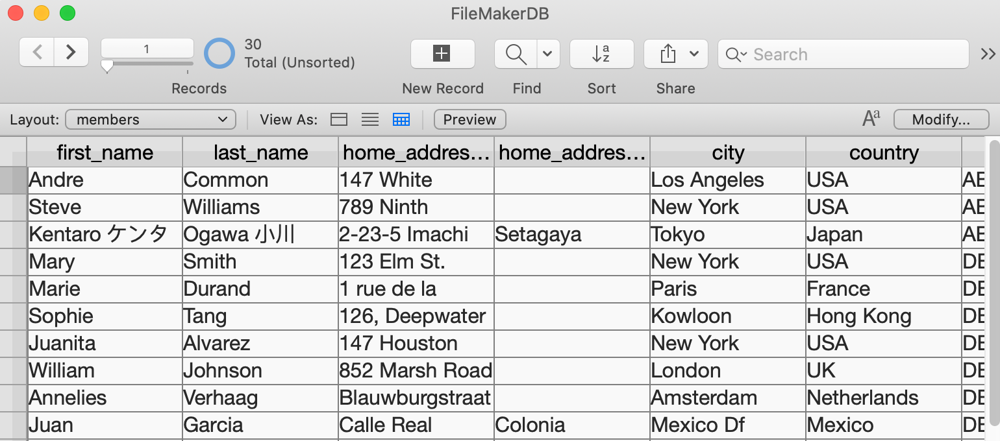 |
|
| MySQL UTF-8 Characters | FileMaker UTF-8 Characters | |
| FmPro Migrator connects to each database using UTF-8 in order to insure that all characters are transferred accurately between databases. Alternate data transfer methods might not retain all character formatting. |
||
![]() Quickly Transfers SQL Database Tables and Data
Quickly Transfers SQL Database Tables and Data
|
FmPro Migrator makes a connection to each database to quickly transfer data into FileMaker Pro tables. |
![]() Utilize FileMaker Pro Development Features
Utilize FileMaker Pro Development Features
|
Quickly create relationships, calculated fields, layouts and scripts in FileMaker Pro to implement any desired workflow features within your solution. Relationships can easily be created manually within the FileMaker Pro database based upon the imported schema. |
Demo Mode
The free trial version of FmPro Migrator processed 5 fields and an unlimited number of records.
Using the demo mode at no charge, enables FileMaker Pro developers to become familiar with the conversion process and see the tables and data imported into the FileMaker database.
![]()