
FmPro Script Diff 2.15 adds compatiblity with macOS Sonoma and also includes FileMaker Pro 19 script steps.
Top 10 Features
[These features extend the capabilities
of the built-in FileMaker Pro Script Workspace.]
 Line
by line script comparisons displayed with colorized result tags and
interline highlighting.
Line
by line script comparisons displayed with colorized result tags and
interline highlighting.
 Displays
graphical control flow view showing script structure at a glance.
Displays
graphical control flow view showing script structure at a glance.
 Search
and replace of text strings, variables, fieldnames, and table occurrences.
Search
and replace of text strings, variables, fieldnames, and table occurrences.
 Counts
and displays highlighted search terms.
Counts
and displays highlighted search terms.
 Instantly
copies stylized script text into other applications.
Instantly
copies stylized script text into other applications.
 Jumps
to highlighted errors or found search terms with the TAB key.
Jumps
to highlighted errors or found search terms with the TAB key.
 Exports
scripts into a convenient packaged file for sharing among developers
or archiving.
Exports
scripts into a convenient packaged file for sharing among developers
or archiving.
 Facilitates
database auditing and change management.
Facilitates
database auditing and change management.
 Supports
the automatic generation of script definition XML via external tools.
Supports
the automatic generation of script definition XML via external tools.
 Stores
and exports scripts within open source SQLite3 database files.
Stores
and exports scripts within open source SQLite3 database files.
Description
FmPro Script Diff compares, edits, searches and stores
FileMaker ScriptMaker scripts - outside the FileMaker database. Changed
scripts are compared on a line-by-line basis and displayed with color
coded tags to the left of each modified line. Interline changes are
also highlighted to indicate Changed, Added or Deleted text. Each script’s
XML source can be manually edited or updated via the Search & Replace
feature, and pasted back into FileMaker Pro.
A common requirement for regulatory compliance and industry
certifications (including: Sarbanes-Oxley [aka: Sox, Sarbox], FDA 21
CFR Part 11, ISO 9000) is to maintain a verifiable audit trail for modifications
made to IT systems. The unique line-by-line script comparison feature
implemented by FmPro Script Diff enables companies to quickly
document ScriptMaker changes between any two versions of a FileMaker
database solution. Pressing the TAB key within the Diff screen enables
an auditor to instantly advance through each of the changed script lines,
potentially saving hours of work looking for these changes manually.
Script Comparison
|
Modified scripts are compared on a line-by-line basis, and displayed
with color coded tags to the left of each modified line. Interline
changes are also highlighted to indicate Changed, Added or Deleted
text.
|
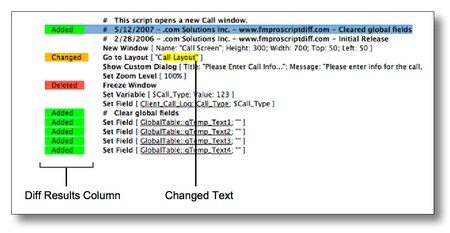 |
| |
Colorized Diff Results |
| |
|

Analyze
and Document Code Structure - Using Graphical Control Flow View
|
Use the graphical control flow feature to instantly see the
structure of your code (or someone else's) at a glance. Even
with deeply nested code like the example shown here, you can
quickly understand the structure. These marked up scripts can
easily be printed or copied onto the clipboard as RTF text for
pasting into word processing documents. The RTF format preserves
the bold, italic, underline and colorized error text of the
script.
This feature can also be a time saver for authors writing books/articles
who need to copy the formatted ScriptMaker script text into
their publications.
|
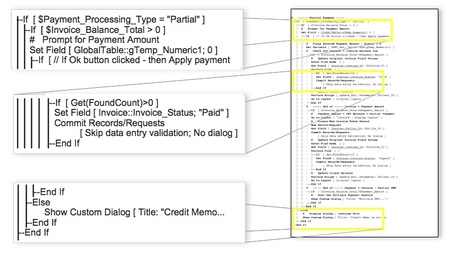 |
| |
Graphical Control Flow View |
| |
|
| |
|
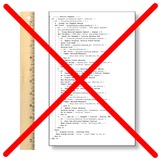 |
It is no longer necessary to print your scripts and mark them
up with a ruler, in order to understand and troubleshoot the
program flow.
|

Search
& Replace Text, Variables and Fieldnames
|
Search & Replace can be performed on variable names, Tablename::Fieldnames,
Table Occurrences and text strings throughout an entire group
of scripts. Updated scripts can then be pasted directly into
FileMaker Pro. All script attributes including Script Name,
Script ID and Include in Menu status are retained when transferring
scripts via the clipboard.
|
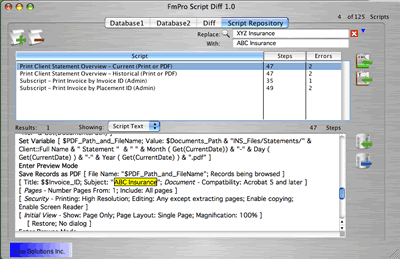 |
| |
Search & Replace Text Results |
| |
|

No DDR
Required - Instantly Copy/Paste Scripts Using Clipboard
|
Transferring scripts between FileMaker Pro and FmPro Script
Diff is done by copying & pasting the scripts via the clipboard.
No DDR Export is required. The XML code representing
each script is parsed, converted to human-readable text and
checked for errors.
|
 |
| |
Copy & Paste Scripts via Clipboard |
| |
|
|
Scripts can be pasted back into FileMaker Pro either as whole
scripts or individual script steps. This flexibility allows
developers to resolve object dependencies by pasting modified
script steps into existing scripts within the ScriptMaker window.
Selected scripts can also be copied as RTF formatted text
or printed for project documentation.
|

Script
Editing
|
The Script XML field allows developers to browse and modify
the XML definition for any ScriptMaker script. Changes are automatically
saved to the embedded SQLite database when clicking outside
the Script XML field. The XML is re-parsed into human-readable
text and checked for errors.
|
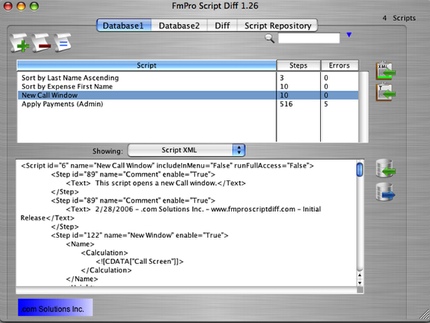 |
| |
Script XML Editing |
|
Every parameter of a script (including Script ID, Script Name
etc) and each individual script step can be modified by editing
the script XML definition. Scripts can also be generated by
external tools and pasted into the Script XML field, for pasting
back into FileMaker Pro.
|

