
The CGIScripter Oracle folder tab contains fields
for entering Oracle-specifc parameters.

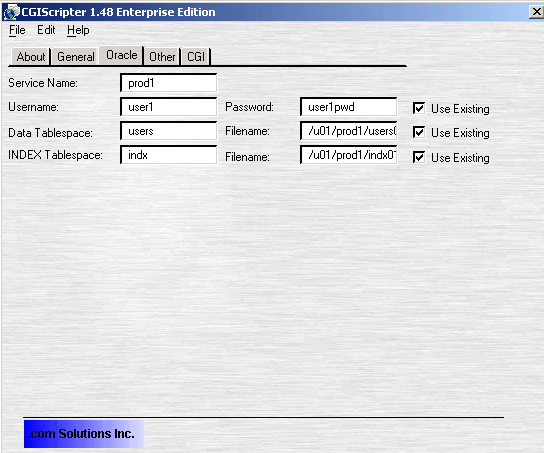

Field: Service Name
The Oracle service name should be entered in the Service Name field
if the insert data sql files require connection to a remote database.
Field: Username
Enter the username which will own the new Oracle table which will be
created for storing the data. A pre-existing user account will be used
if the Use Existing checkbox is checked, otherwise a new user will be
created using the parameters listed on this folder tab.
Field: Password
Enter the password for the Oracle database account which will own the
table.
Checkbox: Use Existing Username/Password
Check this checkbox to re-use an existing Oracle database account.
Field: Data Tablespace Name
Enter the default tablespace name which will be used for creating a
new Oracle database account.
Field: Tablespace Filename
The Data Tablespace filename should include the full path and filename
of the datafile used by the new Oracle database account. This info is
only required if a new tablespace is being created.
Checkbox: Use Existing Data Tablespace
Check this checkbox to re-use an existing Data Tablespace instead of
creating a new one.
Field: INDEX Tablespace Name
Enter the tablespace name which will be used for storing the primary
key constraint index.
Field: INDEX Tablespace Filename
The INDEX Tablespace filename should include the full path and filename
of the datafile used by primary key constraint index. This info is only
required if a new tablespace is being created.
Checkbox: Use Existing INDEX Tablespace
Check this checkbox to re-use an existing INDEX Tablespace instead of
creating a new one.
