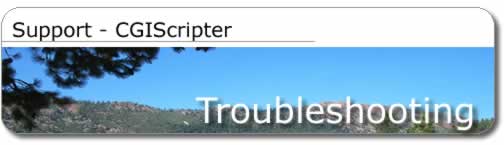

Perl CGI Scripts - FileMaker
7 Troubleshooting
[MacOS X issue]
DBI connect('example_fmp_dsn','user1',...) failed: [Microsoft][ODBC
Driver Manager] Data source name not found and no default driver specified
(SQL-IM002)(DBD: db_login/SQLConnect err=-1) at form1_create_table1.pl
line 52
Can't connect to the FileMaker database example_fmp_dsn database: [Microsoft][ODBC
Driver Manager] Data source name not found and no default driver specified
(SQL-IM002)(DBD: db_login/SQLConnect err=-1)
Solution: At the present time, there is no FileMaker
ODBC driver available for MacOS X. Once this driver becomes available,
it will be possible to create an ODBC DSN on MacOS X and use the Perl
CGI scripts with the Apache web server on MacOS X.
DBD::ODBC::st execute failed: [DataDirect][ODBC SequeLink
driver][ODBC Socket][DataDirect][ODBC FileMaker driver][FileMaker]duplicate
name (12) (SQL-HY000) [DataDirect][ODBC SequeLink driver][ODBC Socket][DataDirect][ODBC
FileMaker driver][FileMaker]Query Failed (SQL-HY000)(DBD: st_execute/SQLExecute
err=-1) at form1_create_table1.pl line 78.
Solution: This error will occur when running the
form1_create_table1.pl script to create the FileMaker 7 database table
if the tablename already exists within the database file. For instance,
if you create a FileMaker 7 database file named example.fp7 - FileMaker
7 will create an empty database table named example within the database.
If you want to create a database table named example, you will need
to delete this original empty table within the database before running
the form1_create_table1.pl script. Note: You must select the "Also
remove occurrences of these tables in the graph" checkbox or the
same error will occur again. The table named example must not exist
in the list of tables or within the graph in order for FileMaker to
create a new table with this name.
DBD::ODBC::st execute failed: [DataDirect][ODBC SequeLink
driver][ODBC Socket][DataDirect][ODBC FileMaker driver][FileMaker]field
failed required value validation test (509) (SQL-HY000)
Solution: If a field is defined within CGIScripter
as a Serial Number type field, the Auto-Enter Serial number option must
be selected for this field within FileMaker after creating the database
table. It is not possible to specify this option via SQL commands when
creating the table, so this task must be performed manually after the
table has been created.
DBD::ODBC::st execute failed: [DataDirect][ODBC SequeLink
driver]Invalid character value. Error in parameter 4. (SQL-22018)(DBD:
st_execute/SQLExecute err=-1) at C:InetpubScripts½orm1_submit1.pl
line 539, line 1.
Solution: This error is caused by not entering
a date in ISO format 'YYYY-MM-DD' or entering no data at all when submitting
info to a date field. Correcting the date to use the 'YYYY-MM-DD' format
solves this problem.
Problem: Images submitted via a web form are not visible
within FileMaker 7 or via a web form.
Solution: Images cannot be submitted into FileMaker
7 Container fields or viewed via a web based form or an ODBC connection
to the FileMaker database. Images can only be inserted into FileMaker
databases by using the FileMaker database application.
DBD::ODBC::st execute failed: [DataDirect][ODBC SequeLink
driver]Feature not implemented.
Solution: This error occurs while attempting to
submit images (or any other type of data) into a FileMaker 7 Container
field.
Images cannot be submitted into FileMaker 7 Container fields or viewed
via a web based form or an ODBC connection to the FileMaker database.
Images can only be inserted into FileMaker databases by using the FileMaker
database application.
Problem: Date fields do not get updated via the update
Perl CGI scripts.
Solution: There is currently no solution to this
issue. This problem may to be due to the FileMaker 7 ODBC driver. Or
this issue may be due to a combination of issues between IIS running
on Windows and the way the Perl DBI/DBD:ODBC modules send data to the
ODBC driver. This issue occurs with the 7.0v1 - 7.0v3 versions of the
FileMaker ODBC drivers. This issue does not occur when sending a SQL
UPDATE statement to FileMaker 7 via a SQL utility such as FmPro Worksheet.
Using the following command within FmPro Worksheet does successfully
update the data within the DATE field:
update example set field4 = '1/2/2005' where id = 1
DBD::ODBC::st execute failed: [DataDirect][ODBC SequeLink
driver]An internal error occurred.
Solution: This error can occur when performing
a SQL query to a FileMaker 7 database table containing a text field
defined as a VARCHAR(64000). This error should not occur with scripts
generated by CGIScripter because all text fields are defined as VARCHAR(1000000)
columns. Re-creating the database table with the larger column size
resolves this problem.

