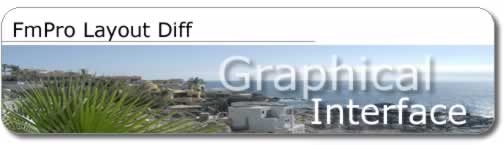
The FmPro Layout Diff Info Window information gathered
from each layout in a columnar format.

|
FmPro
Layout Diff - Info Window
|
|
|
|
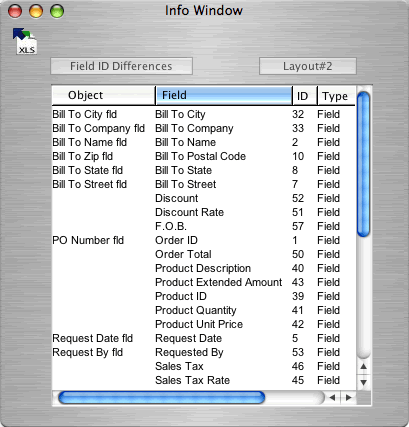 |
|

Layout information is displayed in the Info Window once
a clippings file has been read by FmPro Layout Diff. The columns of
the Info Window are resizable and scrollable both vertically and horizontally.
The default sort order of
the Info Window is an ascending sort by Field Name. Clicking the title
of any column re-sorts the contents of the Info Window by that particular
column in ascending order. Holding down the Option key while clicking
the column title performs a descending sort by the column contents.
Object Name column:
FileMaker 8.5 enables developers to assign object names to layout objects.
Object names assigned to layout fields are listed in the first column
of the Info Window.
Field Name column:
The name of each layout field is listed in the Field Name column.
Field ID column:
Every field within a FileMaker database contains a unique ID number.
These IDs for each each layout field are listed in the Field ID column.
Field IDs may be duplicated on layouts because the same field may appear
more than once, and Field IDs from different tables or different files
may be displayed on the same layout.
Table Name column:
Each field is associated with a table within the database. The names
listed in this column are actually the table occurance names as defined
in the FileMaker Relationship Graph.
Comparison Popup Menu:
The selections available in this menu are: Field ID Differences, FieldName
Differences
Field ID Differences - Selecting this menu item
performs a comparison between Layout#1 and Layout#2 based upon the ID
number of the Fields. FmPro Layout Diff creates a synthetic primary
key based upon the Field ID and table occurance name in order to perform
this comparison.
FieldName Differences - Selecting this menu item
performs a comparison between Layout#1 and Layout#2 based upon the name
of each field. FmPro Layout Diff creates a synthetic primary key based
upon the Field ID and table occurance name in order to perform this
comparison.
Select Layout Popup Menu:
The values listed in this menu are: Layout #1, Layout #2, Difference
Selecting an item in this menu switches to displaying the screen containing
either the info for the selected layout or the comparison info showing
the difference between the two layouts.
