
The CGIScripter CGI - Web Site folder tab contains fields
for entering overall web site-specific parameters which will be used
to generate Perl CGI scripts.

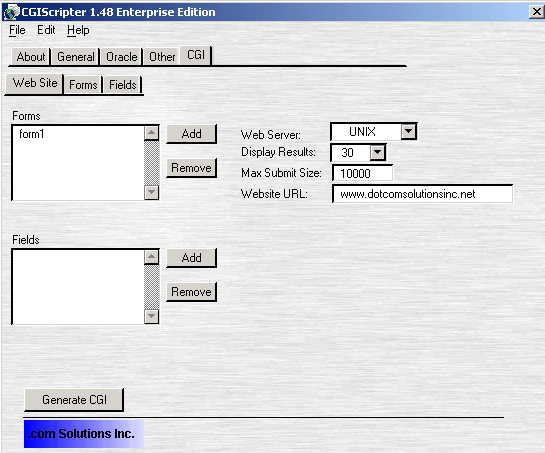

menu: Open... - File Menu item
The Open menu loads migration specific information from the filename.txt
file selected by the user. This menu item also loads the filename.cgi
file (if it exists) which contains previously saved CGI-specific information.
menu: Save As... - File Menu item
The Save As menu saves database specific information into the filename.txt
file (where "filename" is the filename entered by the user).
CGI specific information (if it has been entered) is also saved by this
menu selection as a file named filename.cgi into the same directory.
If no CGI specific information has been entered a filename.cgi file
is not created.
field: Forms
Once the CGI specific data has been loaded by selecting Open... from
the File menu, the fields named Forms and Fields will be populated with
information about the web forms and fields. Clicking on any individual
form name will present the user with the top level Form screen for that
particular form.
field: Fields
The Fields field will be populated with the fields associated with an
individual form. Clicking on any individual field will present the user
with the screen of info for that particular field. Clicking on either
a field or form name will instantly present the user with the relevant
information for the form or field which has been selected.
button: Generate CGI
If CGI specific information has been entered, Perl CGI scripts are generated
for each form.
menu: Web Server
The two types of supported web servers are UNIX (which includes Linux
and MacOS X) and Windows. CGI scripts generated for UNIX web servers
are optimized for use with the Apache web server. This means that it
is important for the Path to Perl field to be filled out correctly on
the General tab for proper execution of the scripts by the web server
software. Also, Perl CGI scripts generated for UNIX servers do not utilize
the ".pl" filename extension. This feature deprives a potential
web attacker of information regarding whether the scripts are created
as Perl, PHP, shell scripts or some type of binary compiled application.
If Windows is selected as the web server OS, the ".pl" extension
is added to each CGI script so that scripts are executed by the Perl
interpreter. A creative Windows webmaster could generate scripts for
a UNIX server, manually append the ".cgi" extension to each
file and then use Windows to associate the ".cgi" extension
with the Perl interpreter. [If an Oracle database is used, this creative
solution would also require manually compiling the DBD::Oracle driver
for use with Oracle 8 if CLOB/BLOB objects were utilized within the
database table.]
menu: Display Results
Query results lists are limited to the number of results displayed per
web page which have been selected in this menu. If additional results
are available, the user is able to click on a Next link to display additional
information.
field: Max Submit Size
(Bytes)
For security purposes is it necessary to limit the amount of info which
is accepted by the script from submit forms. This limitation is implemented
in order to prevent a web attacker from accomplishing a denial of service
or buffer overflow attack on the web server. Exceeding the specified
limit defined in this field causes CGI.pm to zero out the data for all
submitted fields. When this occurs, all data validation subroutines
which require a minimum number of characters to be entered will fail
- even if info has been properly entered into the field. The web developer
needs to plan for the maximum amount of data which will be processed
by the script in order to prevent unexpected behavior for web users.
The default value of 10000 bytes is generally a high enough number for
most text forms, but often won't be high enough for insertion of images
into the database. Each Perl CGI script generated by CGIScripter which
processes LONG/BLOB data is also designed to limit the amount of LONG/BLOB
data to the value specified for the Max Submit Size on the Web Site
tab of CGIScripter. The Max Submit Size should be configured to handle
the maximum amount of data which will be processed by the script in
one submission. A script which needs to handle 10,000 bytes of text
plus the uploading of five 100,000 byte images in the same submission
should be configured with the Max Submit Size set for 510,000 bytes.
field: Website URL
The website URL entered into this field is used for creating script
submission URLs. The string "http://" may be prefixed to the
URL, or it will be added by CGIScripter if it is omitted. For testing
purposes, an IP address to a test web server may be entered into this
field. Once testing has been completed, the correct website URL may
be entered here in order to generate scripts for the production web
server.
