
Fremont, CA - 9-22-2008 - .com Solutions Inc. Releases
Updated FmPro Script Diff 1.27 With New Graphical Control Flow Feature
for FileMaker Pro ScriptMaker Scripts.
FmPro Script Diff's new control flow view includes support
for IF/ELSE/END IF/LOOP/END LOOP statements, graphically showing the
statements included within each control flow structure. FileMaker Pro
developers can use the graphical control flow feature to instantly see
the structure of their code (or someone else's) at a glance. Even with
deeply nested code, they can quickly understand the structure. These
marked up scripts can easily be printed or copied onto the clipboard
as RTF text for pasting into word processing documents. The RTF format
preserves the bold, italic, underline and colorized error text of each
script.
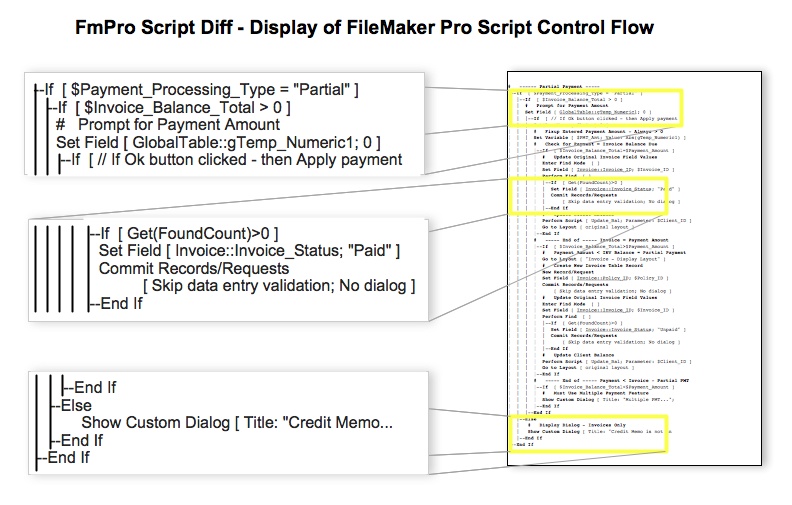
Changed scripts are compared by FmPro Script Diff on a
line-by-line basis and displayed with color coded tags to the left of
each modified line. Interline changes are also highlighted to indicate
Changed, Added or Deleted text. Each script’s XML source can be
manually edited or updated via the Search & Replace feature, and
pasted back into FileMaker.
Transferring scripts between FileMaker Pro 9 and FmPro
Script Diff is accomplished by copying & pasting the scripts via
the clipboard. No DDR Export is required. The XML code representing
each script is parsed, converted to human-readable text and checked
for errors. Each script is stored in an embedded database within FmPro
Script Diff. Selected scripts can then be copied back onto the clipboard
as XML for pasting back into FileMaker Pro.
FmPro Script Diff improves productivity by helping FileMaker
developers answer questions such as:
What
changes have been made to this ScriptMaker script?
Which
scripts have been changed between two database revisions?
Which
scripts were modified on a particular day?
Which
scripts were modified by a specific developer?
Where
is this global variable modified within each script of my solution?
Is
this field used by any script in my solution (before I delete, modify
or reuse it)?
How
can I find and change a text string, variable, fieldname or table occurrence
within dozens or even hundreds of scripts?
New FmPro Script Diff 1.27 Features Include:
 Graphical
Control Flow View of Each Script - The control flow feature processes
IF/ELSE/END IF/LOOP/END LOOP statements into a format which graphically
shows the statements included within each control flow structure. It
is no longer necessary to for developers to print their scripts and
mark them up with a ruler, in order to understand and troubleshoot the
program flow.
Graphical
Control Flow View of Each Script - The control flow feature processes
IF/ELSE/END IF/LOOP/END LOOP statements into a format which graphically
shows the statements included within each control flow structure. It
is no longer necessary to for developers to print their scripts and
mark them up with a ruler, in order to understand and troubleshoot the
program flow.
 Script
Indenting View - The indenting of the plain text version of each script
is based upon the control flow of the script. The plain text indented
version of each script retains its formatting and indenting when it
is printed or copied to the clipboard as RTF text. This RTF formatted
text can be pasted into word processing documents with the formatting
intact. This feature can be a time saver for authors writing books or
articles who need to copy the formatted ScriptMaker script text into
their publications.
Script
Indenting View - The indenting of the plain text version of each script
is based upon the control flow of the script. The plain text indented
version of each script retains its formatting and indenting when it
is printed or copied to the clipboard as RTF text. This RTF formatted
text can be pasted into word processing documents with the formatting
intact. This feature can be a time saver for authors writing books or
articles who need to copy the formatted ScriptMaker script text into
their publications.
 Enhanced
Printing of Scripts - The printing of selected scripts has been enhanced
to include indented script text, graphical control flow script text,
script errors and script XML.
Enhanced
Printing of Scripts - The printing of selected scripts has been enhanced
to include indented script text, graphical control flow script text,
script errors and script XML.
 Enhanced
Clipboard Copying of Stylized Script Text - The copying of selected
scripts has been enhanced to include indented script text, graphical
control flow script text, script errors and script XML. The stylized
text is placed onto the clipboard in RTF format in order to retain formatting
and colorization when pasting scripts into other applications.
Enhanced
Clipboard Copying of Stylized Script Text - The copying of selected
scripts has been enhanced to include indented script text, graphical
control flow script text, script errors and script XML. The stylized
text is placed onto the clipboard in RTF format in order to retain formatting
and colorization when pasting scripts into other applications.
 Check
For Updates Menu - Checking for updated versions of FmPro Script Diff
as been simplified through the addition of the "Check for Updates..."
menu option, which links directly to the product download web page.
Check
For Updates Menu - Checking for updated versions of FmPro Script Diff
as been simplified through the addition of the "Check for Updates..."
menu option, which links directly to the product download web page.
 Online
Web Help Menu - FmPro Script Diff "How To..." documents are
frequently updated on the FmPro Script Diff support web page, now available
directly from the Help menu.
Online
Web Help Menu - FmPro Script Diff "How To..." documents are
frequently updated on the FmPro Script Diff support web page, now available
directly from the Help menu.
FmPro Script Diff is priced at ($100) per developer and includes a copy
of FmPro Script Diff for both Mac OS X (Universal Binary) and Windows
platforms. Existing FmPro Script Diff customers may upgrade to FmPro
Script Diff 1.27 at no charge. The single-user licensing includes a
copy of FmPro Script Diff for both Mac OS X (Universal Binary) and Windows
platforms.
A functional demo version of FmPro Script Diff may be
downloaded from www.fmproscriptdiff.com/downloads/index.html.
For more info please see: www.fmproscriptdiff.com/products/fmpro_script_diff
About .com Solutions Inc.
.com Solutions Inc. develops multi-platform graphical applications supporting
FileMaker, Bento, Oracle, MySQL, Access, SQL Server, Sybase, DB2, OpenBase,
PostgreSQL, FrontBase and Revolution developers. FmPro Script Diff,
compares and edits FileMaker ScriptMaker scripts, FmPro Layout Diff,
compares FileMaker Layouts. FmPro Migrator ( www.fmpromigrator.com )
converts FileMaker databases to and from FileMaker Pro.

